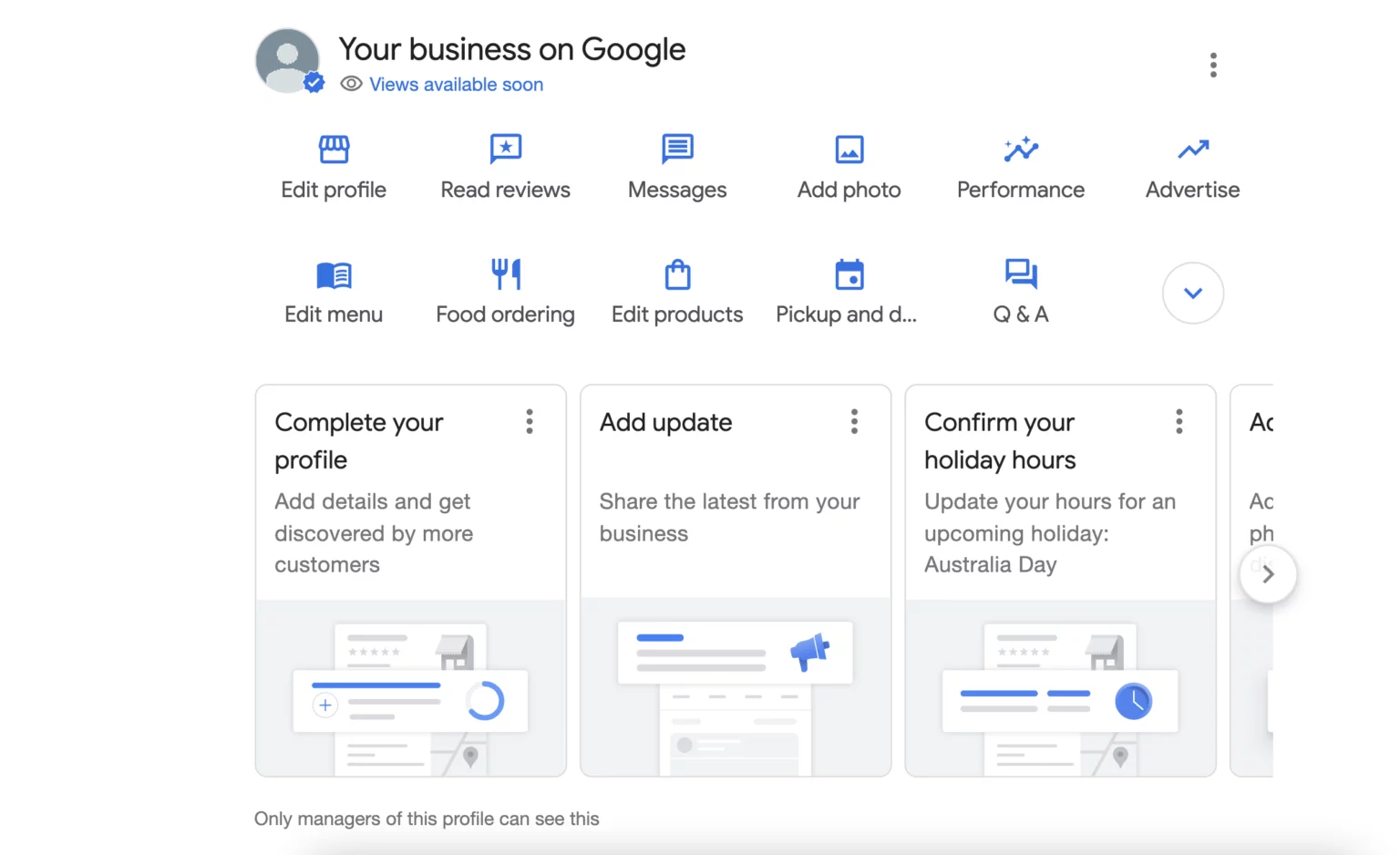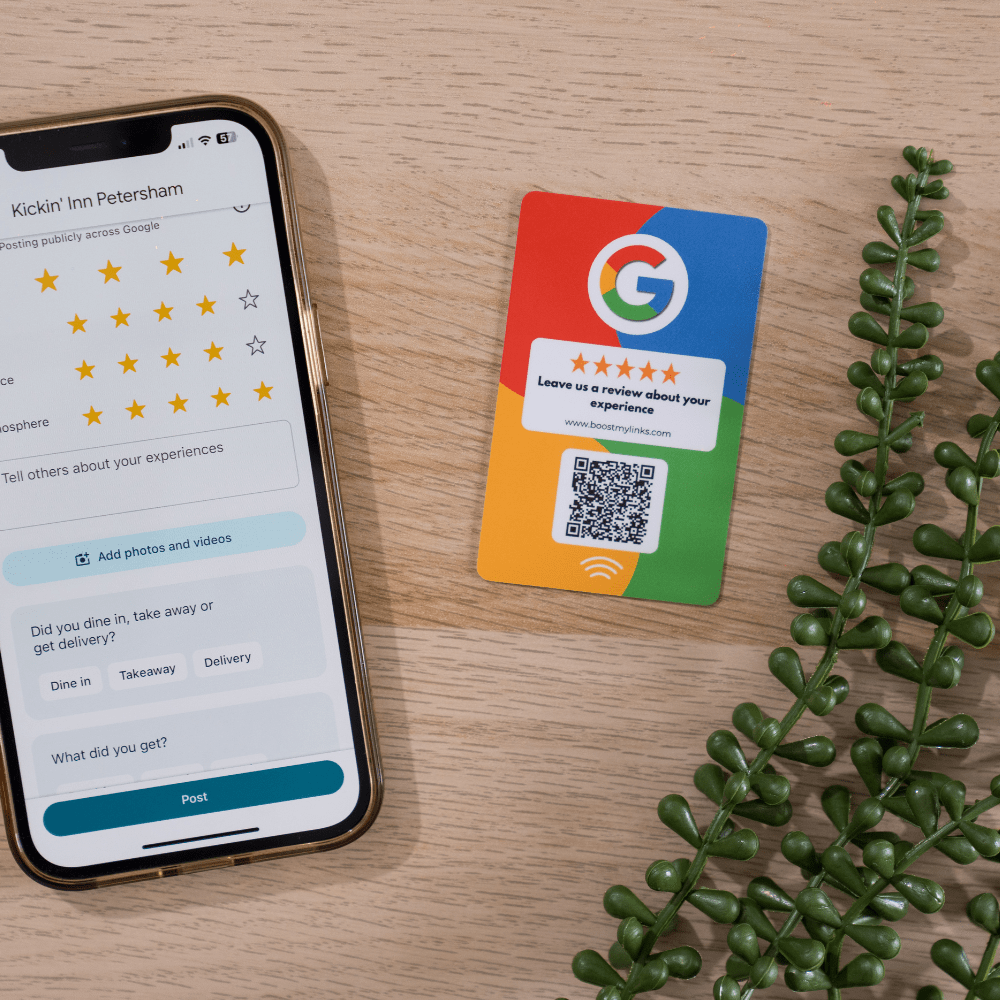Why Create a Google Business Profile?
Whether you’re a solo tradie or run a multi-location franchise, Google Business Profile is the most powerful free marketing tool for local exposure.

Appear in Maps & Local Search
Show up when people search for businesses like yours on Google Maps and local results.

Collect 5-Star Reviews
Build trust and credibility by collecting positive reviews from happy customers.

Show Off with Photos & Videos
Add visual content to your profile to highlight your products, space, or services.

Share Key Business Info
Display your contact number, website, and opening hours all in one place.

Show Up in “Near Me” Searches
Be discovered by local customers looking for your services in real time.

Get Insights & Analytics
Understand how people find your business and what actions they take on your profile.
How Boostmylinks Helps You Succeed
At Boostmylinks, we go way beyond setup. We give your business the tools, strategy, and optimisation to rise above the competition in local search.
Whether you’ve never created a listing or lost access to an old one, we help you claim and verify ownership — avoiding issues like duplicate listings or verification delays.
We do deep research to select the most relevant and high-traffic keywords and categories for your business, increasing your chances of showing up in more searches.
Learn more about Local SEOWe provide custom Google review cards and plates that make it easy for customers to leave 5-star reviews — helping you stand out and build trust fast.
Check out our Review CardsPhotos matter. We help you upload high-quality logos, cover images, service shots, and even short videos — increasing your trust score and engagement.
We don’t just list you and leave. As your business evolves, we’re here to help update your profile with new services, hours, locations, and more.
We’re proudly Australian and understand local search habits. We optimise your listing with precision, speed, and language that speaks to your community.
Real Results for Real Businesses
Prefer DIY? Here’s How to Set Up Your Own Google Listing
If you’re confident with tech and want to do it yourself, here’s a step-by-step guide:
Step 1: Start
Go to Google Business Profile and sign in with a Google Account — preferably your business email.
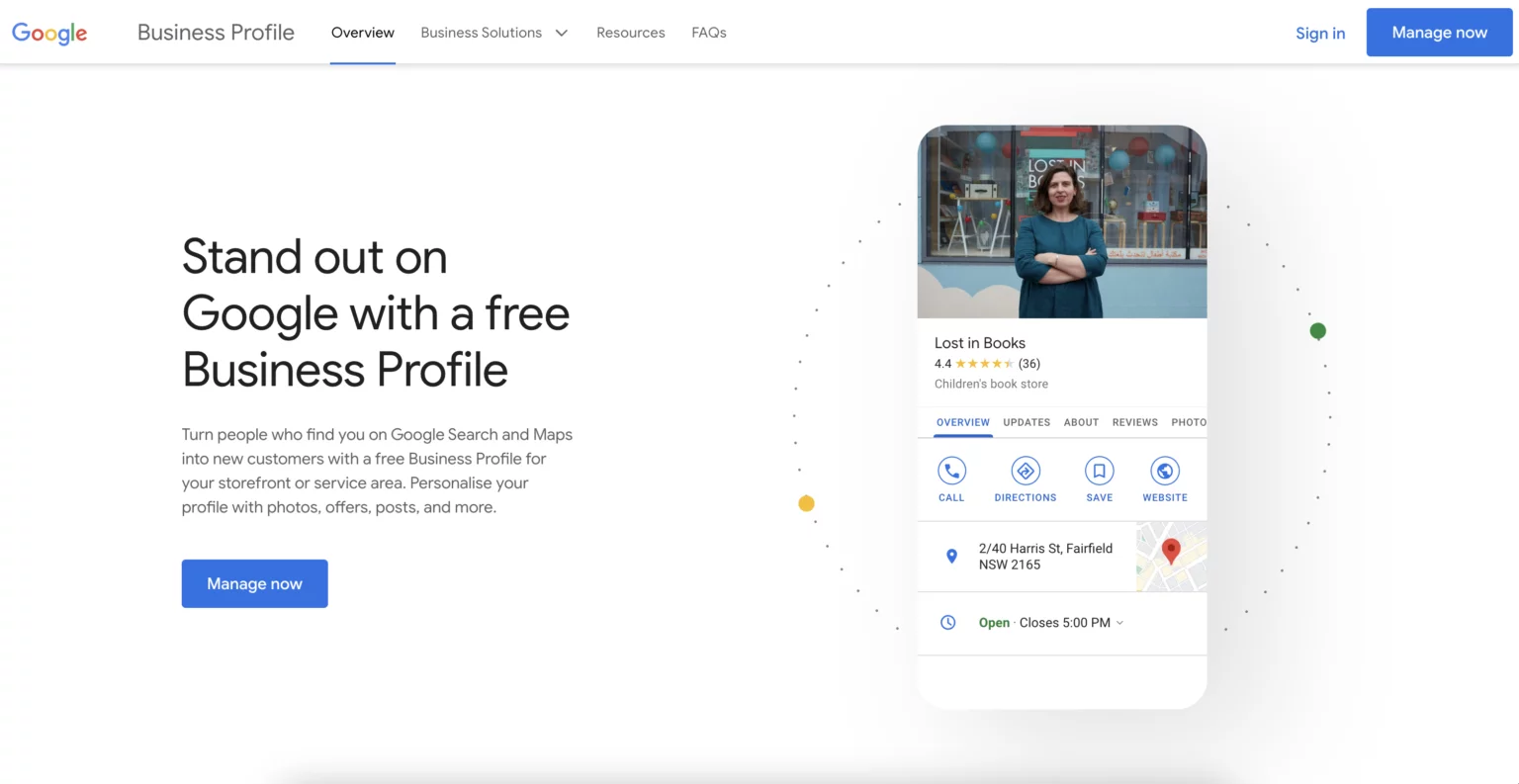
Step 2: Business Name
Enter your business name exactly how you want it to appear on Google.
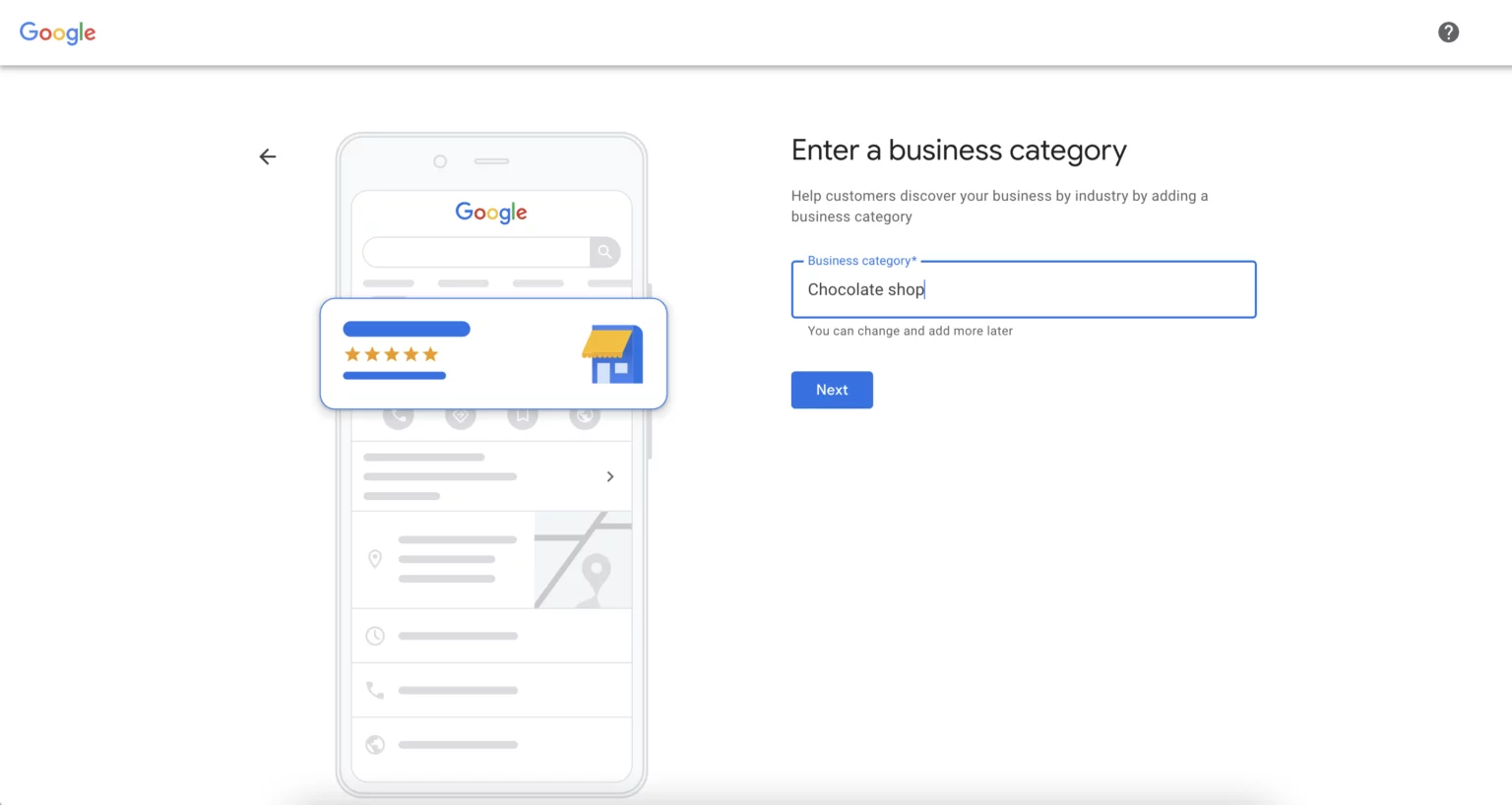
Step 3: Business Address
Add your physical address or define your service area to appear in local search and Google Maps.
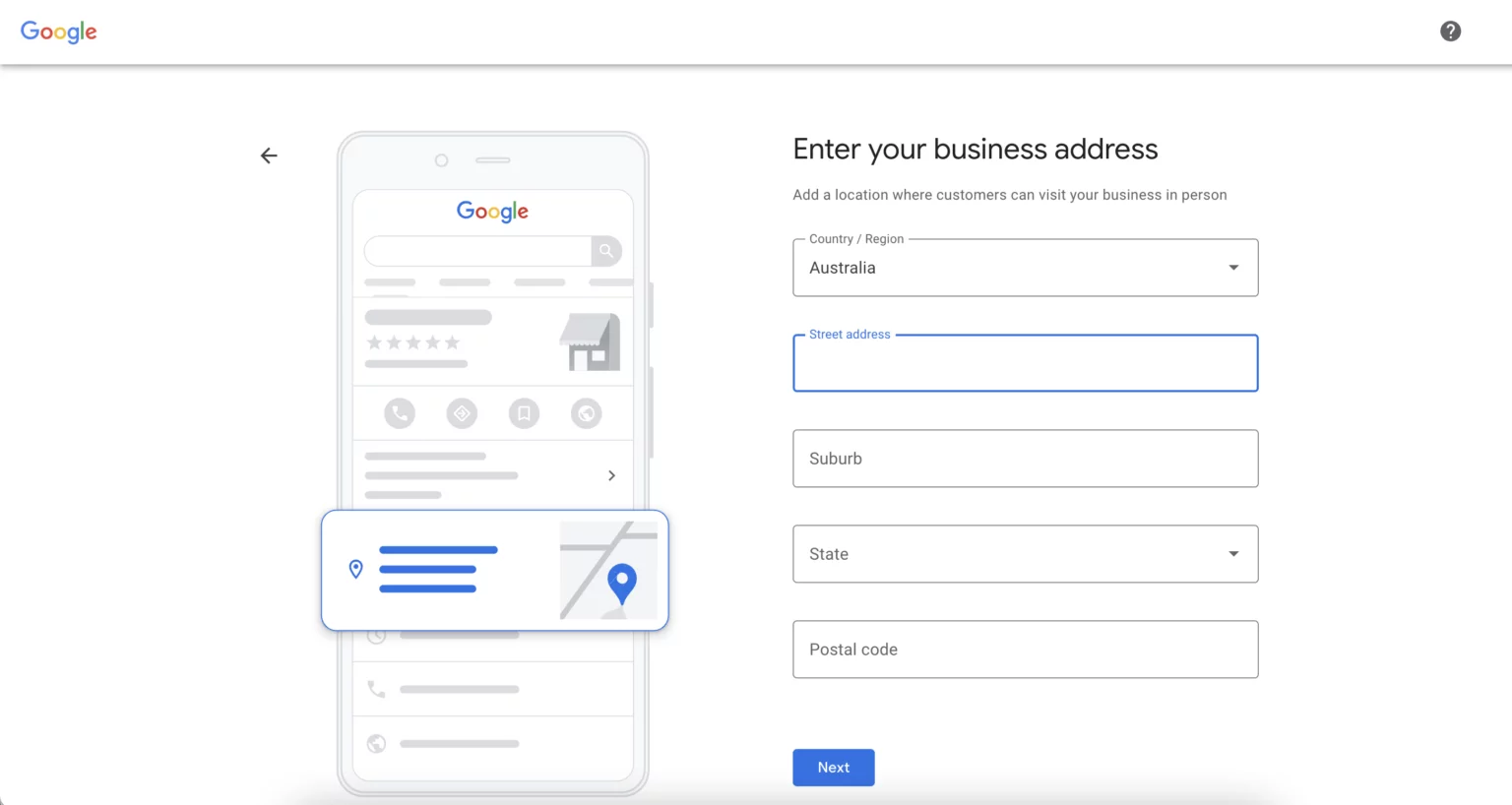
Step 4: Contact Details
Enter your phone number and website, and set your business hours to help customers reach you easily.
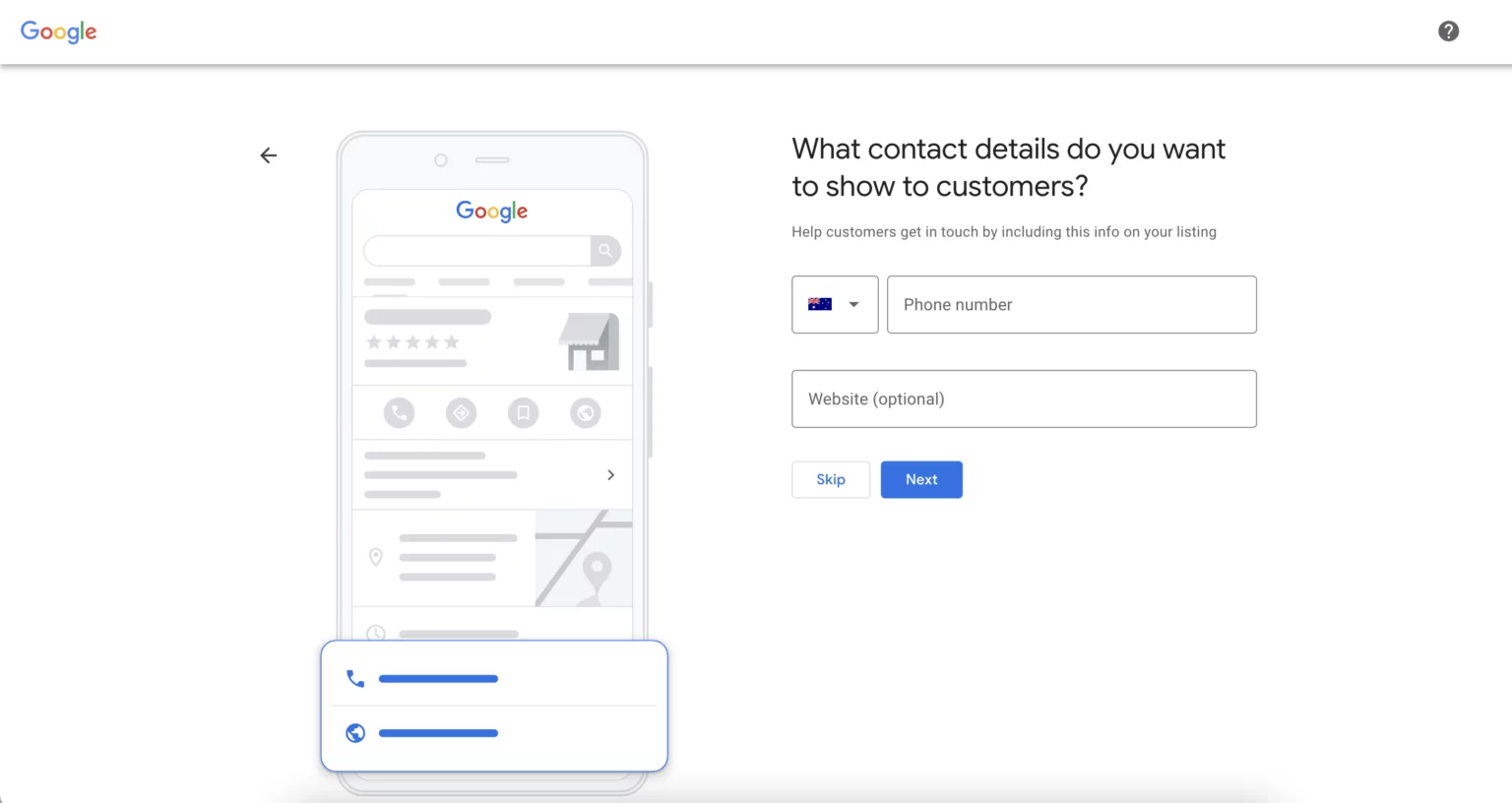
Step 5: Verify Business
Choose how you’d like to verify ownership — usually via postcard, call, or email from Google.
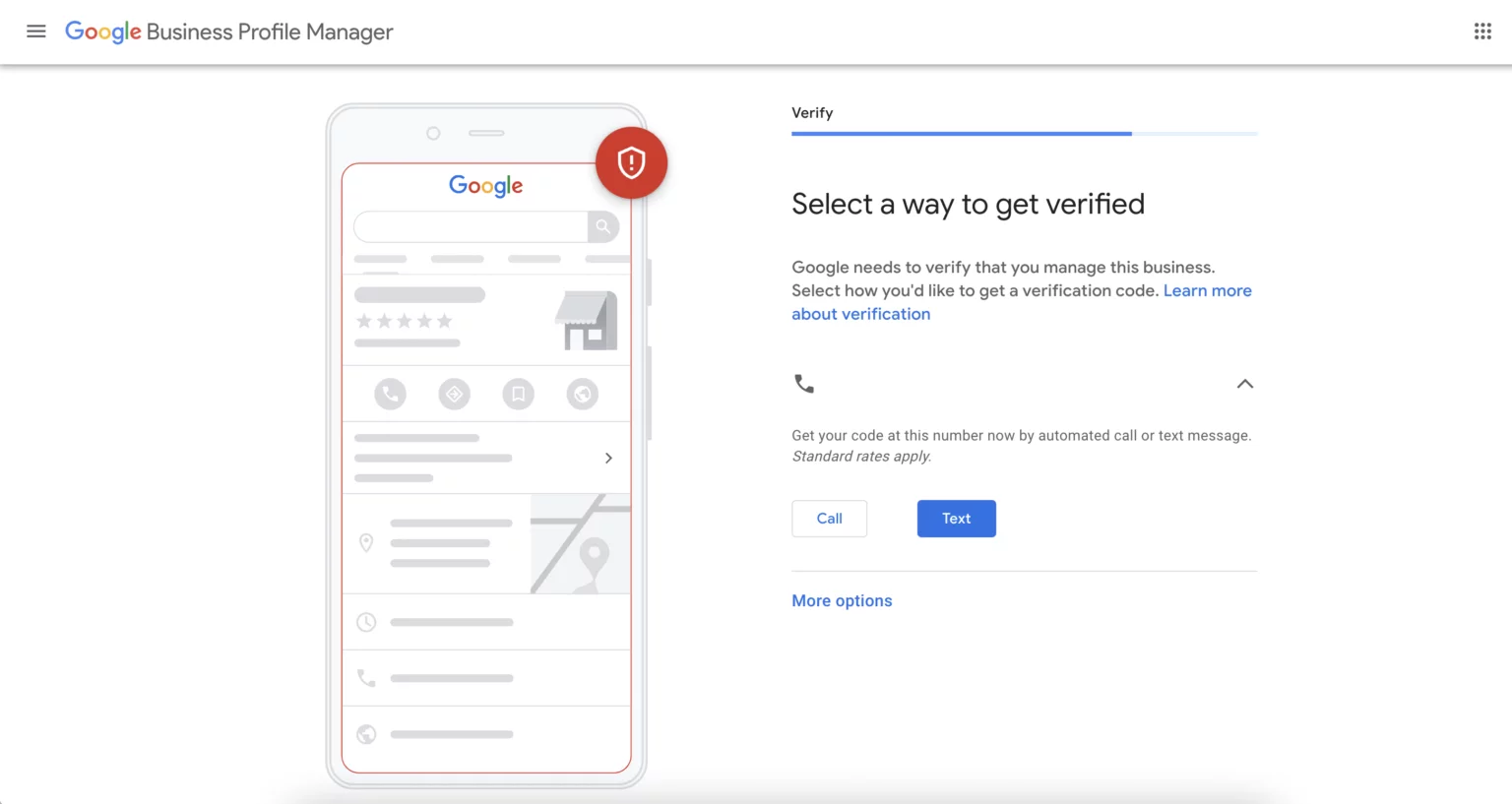
Step 6: Manage Your Page
Add a business description, photos, and updates. The more complete your listing, the better it performs.